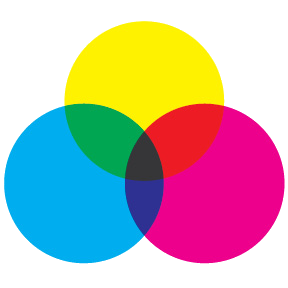Resources for Registration
The CFA specific videos below provide you with information necessary to be successful as a CFA student. Watch the following CFA specific videos or download the relevant PDF.
Logging in to CIS
Creating a FERPA Pin
Using the Class Schedule
Using the Schedule Builder
Completing Registration
Running a Degree Audit
Checking Registration and Class Schedule
Other important reminders
- Review the University's General Catalog to learn about your major.
- Remember to regularly check your uMail! Review the following uMail website, if you have questions or issues regarding your uMail.
- Attend your semester classes and visit Create Success for helpful information about how to succeed at the U!